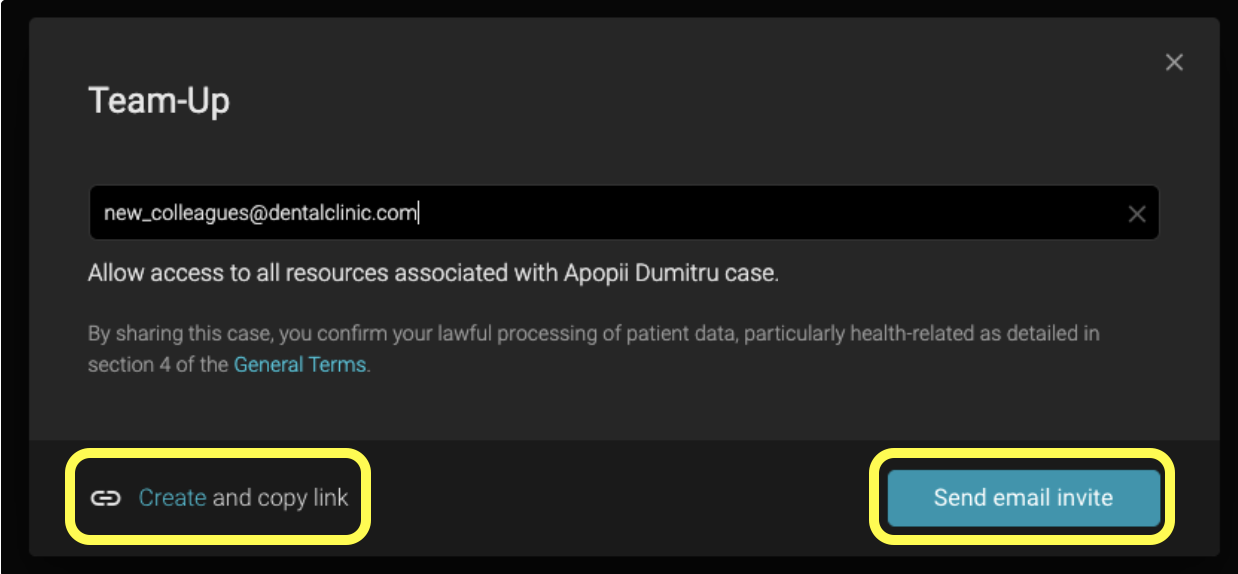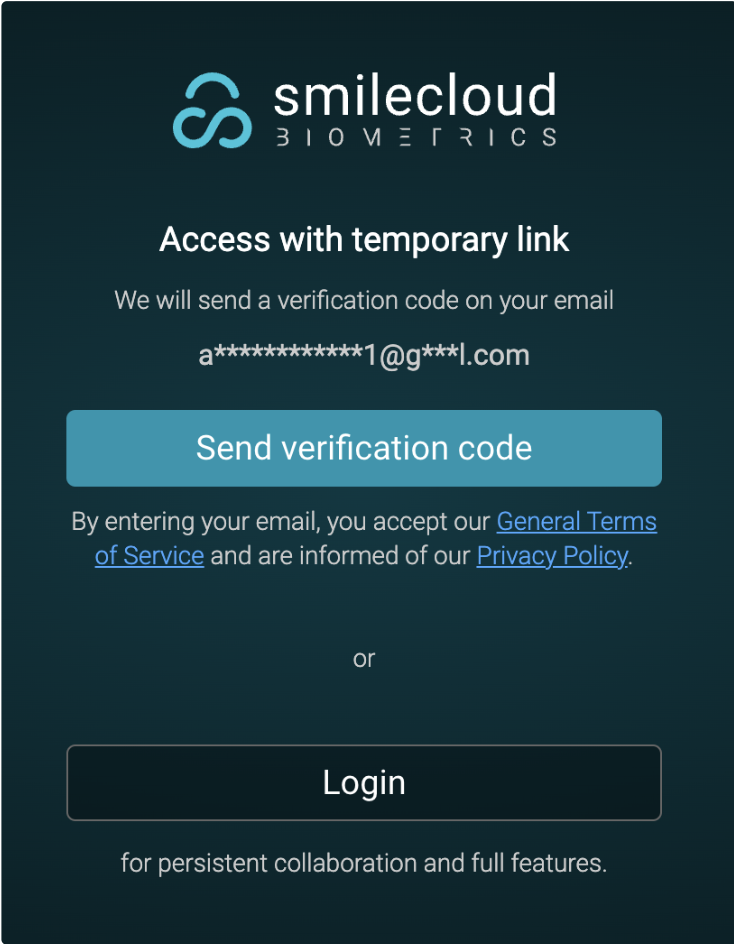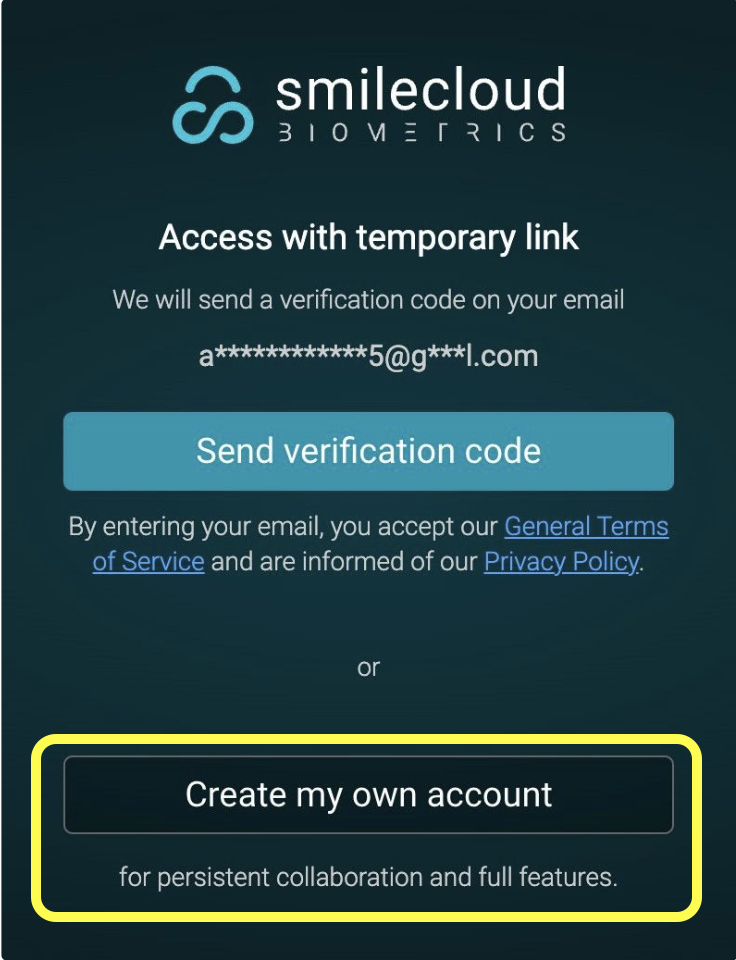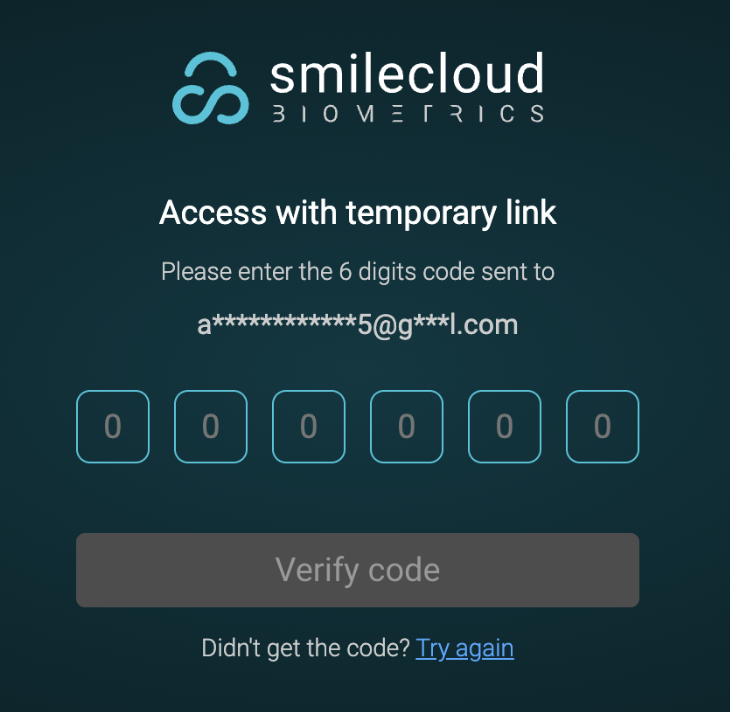More collaboration: Share Link
Update: Starting January 20th 2025 - The Share Link functionality is available for all Smilecloud users.
--
Share Link allows you to invite dental professionals, whether they are part of the Smilecloud platform or not, to collaborate on a case for a limited time (24 hours) as guests.
How does it work?
1. When you invite a dental professional, a Team-Up invitation and a guest link are created. You, as inviting user, can choose to send the invitation via email or copy the generated link to share it through any messaging app or social platform.
2. When the invited dental professional clicks on the link, they will be directed to a new page with two options, depending on whether they are already a Smilecloud user:
Smilecloud user:
- They can join the case using their existing account by clicking the "Login" button.
- Alternatively, they can join as a guest by following the instructions at the top of the page.
NOT a Smilecloud user:
- They can create a new account and join the case as a regular user by clicking the "Create my own account" button.
- Alternatively, they can join as a guest by following the instructions at the top of the page.
In both scenarios, if the user chooses to join as a guest, they will need to click "Send verification code." A One-Time Password (OTP) will be sent to their email, valid for five minutes. After entering the OTP on the verification screen, the user will gain access to the case they were invited to.
After the One Time Password is verified, the invited user will be taken to the case he was invited.
What can a guests do?
During this limited access period, the guest can perform most tasks that a regular dentist can, with the following exceptions:
- Cannot invite other dentists to the case
- Cannot remove any case team members, except for themselves Cannot delete any documentation files or galleries
- Cannot create or delete projects
- Cannot change patient-related information
- Cannot view or change subscription-related information
- Cannot see any other cases they were invited to, only the current one.
Guest Possible Statuses in Case Team List:
Guests in the case team list can have the following statuses:
- Pending: The guest has been invited but has not yet accepted the invitation to the case. When hovering over the guest's status, a dentist can copy the invite link again.
- Active: The guest has accepted the invitation and currently has access to the case. When hovering over the guest's status, a dentist can see the remaining time the guest has access to the case.
- Expired: The guest's access period has ended, and they no longer have access to the case.